Sponsors
Would you like to sponsor a challenge at Top 50 and have your store link shown here? If so, please contact admin! :)
Latest topics
Digital Photo Storage!
+4
Becci
Tygrays
princessbeccie
vickstar
8 posters
Page 1 of 1
 Digital Photo Storage!
Digital Photo Storage!
I need help, i have all my digital photos saved on my computer, but i don't know how to sort them all. So i am wondering what system works best for everybody! I currently have all mine in yearly folders, but that is a pain in the bum trying to find photo dates and stuff. I also run into trouble cos when i clear my cameras memory card, it starts numbering the photos from 1 again, so when i upload them all to the computer, all my photos get mixed up together, eg. all the 1's together, all the 2's together etc. I try to empty the card each month, so i don't have heaps to do at once, but this system just isn't working for me!  How do you sort yours??
How do you sort yours??
 How do you sort yours??
How do you sort yours?? Re: Digital Photo Storage!
Re: Digital Photo Storage!
i have them in yearly folders.... u should be able when u go into the folder to right click and arrange by date.... and they should sort themselves out.... hopfully ur camera has the right date set in it.... then i wack em on dvd.... then u can play it on the dvd player or the comp all the same

princessbeccie- Posts : 743
Join date : 2009-12-16
Age : 36
Location : Shepparton
 Re: Digital Photo Storage!
Re: Digital Photo Storage!
T the beginning of each year I set my computer up with an annual folder for photo's. Inside that is a folder for each month - then each month has a folder for each day - it really helps me sort chronologically as I also do a photo a day challenge so have something in each folder. It also means I know what date the pic was taken (as it is in the folder for the day/month/year) and I have everything at my finger tips  To make access easy I sit the annual folder on my desktop so i have ready access to the neccesary pics
To make access easy I sit the annual folder on my desktop so i have ready access to the neccesary pics  If there's something special (birthdays etc etc) I will put them in their own folder in the year folder and put a quick note in the folder information.
If there's something special (birthdays etc etc) I will put them in their own folder in the year folder and put a quick note in the folder information.
That's probably not a good explanation - sorry...
 To make access easy I sit the annual folder on my desktop so i have ready access to the neccesary pics
To make access easy I sit the annual folder on my desktop so i have ready access to the neccesary pics  If there's something special (birthdays etc etc) I will put them in their own folder in the year folder and put a quick note in the folder information.
If there's something special (birthdays etc etc) I will put them in their own folder in the year folder and put a quick note in the folder information.That's probably not a good explanation - sorry...
 Re: Digital Photo Storage!
Re: Digital Photo Storage!
I use monthly folders atm

Becci- Posts : 2674
Join date : 2010-03-07
Age : 50
Location : Port Elliot, SA
 Re: Digital Photo Storage!
Re: Digital Photo Storage!
Mine is stored in EXACTLY the same way as Treena's is! And I agree Treens, it makes it soooo easy to find what you are looking for.
I upload my pics to the computer every few days and whenever I get a chance, I decide what I am going to get printed, edit them and copy them over to a folder on my desktop.
When the time comes to get them printed I just dump the whole folder onto my memory stick and I am ready to go!
I upload my pics to the computer every few days and whenever I get a chance, I decide what I am going to get printed, edit them and copy them over to a folder on my desktop.
When the time comes to get them printed I just dump the whole folder onto my memory stick and I am ready to go!
 Re: Digital Photo Storage!
Re: Digital Photo Storage!
Mine are by year then date.
I'm hoping to get an external hard drive sooner than later to double back them up.
I'm hoping to get an external hard drive sooner than later to double back them up.
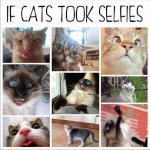
PinkKittyGurl- Posts : 1706
Join date : 2009-04-15
Location : Qld
 Re: Digital Photo Storage!
Re: Digital Photo Storage!
I was going to get an external hard drive too, but then my dad told me the other day he is sending me 2 memory sticks that are 4G each!!! That will give me enough room to back the photos up onto for now! 
 Re: Digital Photo Storage!
Re: Digital Photo Storage!
well all us folks who are slack at backing up need to make a pact to get our acts together...what do you say???
 Re: Digital Photo Storage!
Re: Digital Photo Storage!

I better work at sorting my photos first tho!!
 I am thinking the yearly, into monthly may be the way to go!!
I am thinking the yearly, into monthly may be the way to go!! 
 Re: Digital Photo Storage!
Re: Digital Photo Storage!
its a shame your camera uploads pics with the filenames like you said Vick. (Is there anyway to change that?)
I am lucky that mine automatically creates a new folder with the date the pics were taken and sorts them for me. I then just have to file them into months / years.
I am lucky that mine automatically creates a new folder with the date the pics were taken and sorts them for me. I then just have to file them into months / years.
 Re: Digital Photo Storage!
Re: Digital Photo Storage!
I'm not sure Sue. My big Fuji labels then DSF001 blah blah, then when i upload, and empty the memory card, they start from the next number so there are no double ups, but with my Fuji point and shoot it always starts back at DSF001 so i end up with them all still labelled the same. Not sure if i can change that or not!  I can view them on the camera in date groups tho!
I can view them on the camera in date groups tho! 
 I can view them on the camera in date groups tho!
I can view them on the camera in date groups tho! 
 Re: Digital Photo Storage!
Re: Digital Photo Storage!
have a look in your manual / menu and see if there is a way to change it. if it is filing them by date on the camera, there must be a way to upload by date. check your upload software in the options or set-up???
maybe someone else has the same or similar camera and knows what to suggest?
or just google it?
maybe someone else has the same or similar camera and knows what to suggest?
or just google it?
 Re: Digital Photo Storage!
Re: Digital Photo Storage!
i have my photos put into yearly folders, then in those, monthly folders - so i have a june2010
with folders of june photos {downloaded straight from my camera}
then folder june photos2print - ones i print i size to 6x8in
and another folder with juneblog, - to upload to my blog obviously haha
another one with june scraps - with all my layouts
does that make sense? i do that each month....
with folders of june photos {downloaded straight from my camera}
then folder june photos2print - ones i print i size to 6x8in
and another folder with juneblog, - to upload to my blog obviously haha
another one with june scraps - with all my layouts
does that make sense? i do that each month....
 Re: Digital Photo Storage!
Re: Digital Photo Storage!
I store mine in Year then Month as well but go one step further.... If it's just a random photo taken at any time during the month then it just sits in the month folder but if there's a particular event then I create a folder for that event in the folder for that month (eg. this month there will be folders created in the July folder for my nephews birthday, moving house and our 1 year anniversary). When you have occassions like Easter, Christmas, etc create those folders in those months and when you have casual family events that you take lots of cool photos at then create a folder within that month and simply name it what the event was 'Mum and Dad's house' or 'family lunch', 'scrap night with the girls', etc....
When you're downloading from your camera take a quick minute after you've put them into the folders they belong to so you can name them. When you're in the particular folder select 'all' photos then select 'rename' and name them the folder name (eg. moving house). If you're anything like me you'll know that the photo you are thinking of was taken when you were moving into the new place or that it was around July this year so you can search your computer with files that contain with moving or July in the title... This helps when participating in challenges too!
I don't have much time to spend on stuff like this so I thought it through carefully then took the time to set it up just so I could maintain as I move forward. I aim to create my Year and Month folders at the end of the year or by the start of the new year, it usually happens when I download photos around that time. I have a 1tb external hard drive that I use for backup however I don't do that often enough....
When you're downloading from your camera take a quick minute after you've put them into the folders they belong to so you can name them. When you're in the particular folder select 'all' photos then select 'rename' and name them the folder name (eg. moving house). If you're anything like me you'll know that the photo you are thinking of was taken when you were moving into the new place or that it was around July this year so you can search your computer with files that contain with moving or July in the title... This helps when participating in challenges too!
I don't have much time to spend on stuff like this so I thought it through carefully then took the time to set it up just so I could maintain as I move forward. I aim to create my Year and Month folders at the end of the year or by the start of the new year, it usually happens when I download photos around that time. I have a 1tb external hard drive that I use for backup however I don't do that often enough....
Guest- Guest
 Re: Digital Photo Storage!
Re: Digital Photo Storage!
different ways to sort
you can do yearly then monthly
have a friend who has nan , pop , grandkids etc and she only pops the best photos in them to print and keep ,
I would encourage you all to print 2 copies one for crafting and a copy to keep as IT changes so will what we take photos with and the storage systems in time
I have a external drive due to taking lots of community photos and keeping them for the events , I'm in the process of working out what I need to keep and may do some photo books on the photos I want to keep
I also have a friend who fills up a camera card then buys a new one and stores her other one for when she needs them
digi is good but when I look back on my dad's old photos I wonder how much more it will all change and can see it important to have photos in your hand to show people
I also burn them to cd or dvd using photo story adding comments and music it also makes a great gift of all ages
you can do yearly then monthly
have a friend who has nan , pop , grandkids etc and she only pops the best photos in them to print and keep ,
I would encourage you all to print 2 copies one for crafting and a copy to keep as IT changes so will what we take photos with and the storage systems in time
I have a external drive due to taking lots of community photos and keeping them for the events , I'm in the process of working out what I need to keep and may do some photo books on the photos I want to keep
I also have a friend who fills up a camera card then buys a new one and stores her other one for when she needs them
digi is good but when I look back on my dad's old photos I wonder how much more it will all change and can see it important to have photos in your hand to show people
I also burn them to cd or dvd using photo story adding comments and music it also makes a great gift of all ages
karenh- Posts : 41
Join date : 2010-06-18
 Similar topics
Similar topics» Ink Storage
» Lolly jars for storage!
» Distress Inkpad storage and more
» Hey, what's your favourite storage product?
» Laundry basket for ribbon storage! Genius !
» Lolly jars for storage!
» Distress Inkpad storage and more
» Hey, what's your favourite storage product?
» Laundry basket for ribbon storage! Genius !
Page 1 of 1
Permissions in this forum:
You cannot reply to topics in this forum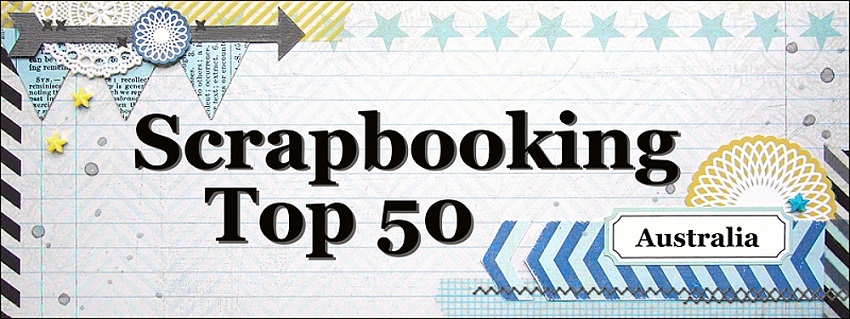



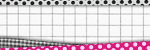

» Announcement... Please Read!!!
» Dec / Jan gallery!
» December / January monthly ch!
» Photo a day challenge
» Happy new year everyone ;)
» Nov CC WINNERS!!!!!
» EXTENSION!!!!!!!!!!!!!!!!!
» Nov Cyber Chat!!!
» Nov CC challenge 3 GALLERY