Sponsors
Would you like to sponsor a challenge at Top 50 and have your store link shown here? If so, please contact admin! :)
Latest topics
Fountain of Fonts!
2 posters
Page 1 of 1
 Fountain of Fonts!
Fountain of Fonts!
When it comes to fonts can we ever have enough!! The answer is a big hell no! Here is where I go to for fonts, feel free to post where you visit for your font fix...
http://www.dafont.com/
http://www.dafont.com/
 Re: Fountain of Fonts!
Re: Fountain of Fonts!
Fonts are great and no you can never have enough, but .....
Please, please save them to a dedicated "My fonts" directory on your HDD or EHD. Don't put your newly downloaded fonts into your Windows Fonts directory. Why, you ask. Well collecting fonts, just like downloading freebies is addictive. Before you know it you will have over 600 fonts, both system fonts and those that you have downloaded. All these fonts will open and be available to every one of the programmes you open on your computer - this equals a dramatic slowing down of the programme because you are using up memory that you don't need to.
Solution:
1. Download and store your new fonts in a "My fonts" director - NOT Windows Fonts.
2. Install and good Font Manager (Nexus Font is compatible with all versions of windows even Vista) - (Sue Fisher's The Font Thing is one of the best font viewers out there) - I am not sure if it is compatible with Vista but will let you know when I load it onto my laptop.
Font Viewers are a necessary piece of software if you download and use fonts in your graphics programmes. Both of the above will allow you to view the font in it's entirety, so you can see every character that it contains, even those that don't have keyboard keys assigned. They also allow you to temporarily load a font to use and when you have finished with it unload it again, so there is never any need to go messing about with the Windows fonts directory and you don't slow your computer down either.
Please, please save them to a dedicated "My fonts" directory on your HDD or EHD. Don't put your newly downloaded fonts into your Windows Fonts directory. Why, you ask. Well collecting fonts, just like downloading freebies is addictive. Before you know it you will have over 600 fonts, both system fonts and those that you have downloaded. All these fonts will open and be available to every one of the programmes you open on your computer - this equals a dramatic slowing down of the programme because you are using up memory that you don't need to.
Solution:
1. Download and store your new fonts in a "My fonts" director - NOT Windows Fonts.
2. Install and good Font Manager (Nexus Font is compatible with all versions of windows even Vista) - (Sue Fisher's The Font Thing is one of the best font viewers out there) - I am not sure if it is compatible with Vista but will let you know when I load it onto my laptop.
Font Viewers are a necessary piece of software if you download and use fonts in your graphics programmes. Both of the above will allow you to view the font in it's entirety, so you can see every character that it contains, even those that don't have keyboard keys assigned. They also allow you to temporarily load a font to use and when you have finished with it unload it again, so there is never any need to go messing about with the Windows fonts directory and you don't slow your computer down either.
Page 1 of 1
Permissions in this forum:
You cannot reply to topics in this forum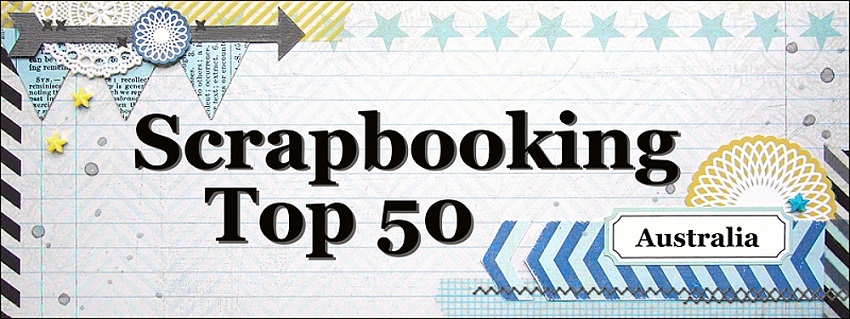



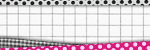

» Announcement... Please Read!!!
» Dec / Jan gallery!
» December / January monthly ch!
» Photo a day challenge
» Happy new year everyone ;)
» Nov CC WINNERS!!!!!
» EXTENSION!!!!!!!!!!!!!!!!!
» Nov Cyber Chat!!!
» Nov CC challenge 3 GALLERY