Sponsors
Would you like to sponsor a challenge at Top 50 and have your store link shown here? If so, please contact admin! :)
Latest topics
12 Weeks to Better Photos - Week Three Challenge
2 posters
Page 1 of 1
 12 Weeks to Better Photos - Week Three Challenge
12 Weeks to Better Photos - Week Three Challenge
12 Weeks to Better Photos - Week Three Challenge: Experimenting with White Balance
So here’s the question we want to focus on this week:
What can I do to combat color casts in indoor photos?
This week we're going to stay indoors for our photos. You can change your white balance no matter what mode you're operating in, so for this challenge, take your pick of modes - from aperture priority to shutter priority to manual. However, it will be easiest to see the differences in your photos if you turn off your flash.
1. Photograph an object (or people, as long as they're willing to sit still for a bit) in your house the way you typically would, using the auto white balance setting (often indicated as AWB.)
2. Now select the tungsten white balance setting (usually the icon for this setting is an upside down lightbulb) and take the photo again.
3. Grab a piece of white paper, posterboard, or cardstock, large enough to fill the frame of your lens.
4. Follow the steps in your manual to set your custom white balance.
5. Using your custom white balance, take your photo again.
6. Upload your photos and compare.
***Bonus points: Experiment with your other white balance settings. Try out the "cloudy" setting outdoors versus the "bright" setting. Take your camera to the office if you have flourescent lights overhead and play around with that white balance setting. If you have a film camera, try experimenting with tungsten film.
[Setting the white balance for a static tungsten setting will assume that incandesent is the sole light source in the photo. This can be a problem if you have a combination of both natural light and incandescent light in your photo. The color balance for tungsten is significantly different than the balance for natural light and you can get some pretty eerie colors. The best way to combat this in camera is to use a custom white balance for your indoor shots. This will force the camera to set its white balance for the exact lighting situation that you are shooting.]
If you complete this week's challenge, we would love for you to share your pictures with us, so please post them up here in this thread for everyone to see!
Happy snapping!!!
So here’s the question we want to focus on this week:
What can I do to combat color casts in indoor photos?
This week we're going to stay indoors for our photos. You can change your white balance no matter what mode you're operating in, so for this challenge, take your pick of modes - from aperture priority to shutter priority to manual. However, it will be easiest to see the differences in your photos if you turn off your flash.
1. Photograph an object (or people, as long as they're willing to sit still for a bit) in your house the way you typically would, using the auto white balance setting (often indicated as AWB.)
2. Now select the tungsten white balance setting (usually the icon for this setting is an upside down lightbulb) and take the photo again.
3. Grab a piece of white paper, posterboard, or cardstock, large enough to fill the frame of your lens.
4. Follow the steps in your manual to set your custom white balance.
5. Using your custom white balance, take your photo again.
6. Upload your photos and compare.
***Bonus points: Experiment with your other white balance settings. Try out the "cloudy" setting outdoors versus the "bright" setting. Take your camera to the office if you have flourescent lights overhead and play around with that white balance setting. If you have a film camera, try experimenting with tungsten film.
[Setting the white balance for a static tungsten setting will assume that incandesent is the sole light source in the photo. This can be a problem if you have a combination of both natural light and incandescent light in your photo. The color balance for tungsten is significantly different than the balance for natural light and you can get some pretty eerie colors. The best way to combat this in camera is to use a custom white balance for your indoor shots. This will force the camera to set its white balance for the exact lighting situation that you are shooting.]
If you complete this week's challenge, we would love for you to share your pictures with us, so please post them up here in this thread for everyone to see!
Happy snapping!!!
 Re: 12 Weeks to Better Photos - Week Three Challenge
Re: 12 Weeks to Better Photos - Week Three Challenge
OK - not sure if I have done this right because I didn't get the results that I was expecting. The AWB looks washed out, but the manual white balance looks a LOT yellower than I thought. I thought that the yellow would be eliminated....so I am wondering if it is the combination of the natural light and tungsten light that has caused this colour. The tungsten setting seems to be the most accurate when I look at these through the computer....although, when I hold the camera display up to the wall....the custom one looks really similar. Weird. Is there anyone who can tell me why? Although I am confused, I am really stoked that I have finally figured out what they mean by white balance.


 Re: 12 Weeks to Better Photos - Week Three Challenge
Re: 12 Weeks to Better Photos - Week Three Challenge
And just for a bit of a laugh....this is the white piece of paper that I photographed......no wonder we get colour casts. This is NOT edited in anyway. 

 Similar topics
Similar topics» 12 Weeks to Better Photos - Week Two Challenge
» 12 Weeks to Better Photos - Week Five Challenge
» 12 Weeks to Better Photos - Week Four Challenge
» 12 Weeks to Better Photos - Week Six Challenge
» 12 Weeks to Better Photos - Week One Challenge
» 12 Weeks to Better Photos - Week Five Challenge
» 12 Weeks to Better Photos - Week Four Challenge
» 12 Weeks to Better Photos - Week Six Challenge
» 12 Weeks to Better Photos - Week One Challenge
Page 1 of 1
Permissions in this forum:
You cannot reply to topics in this forum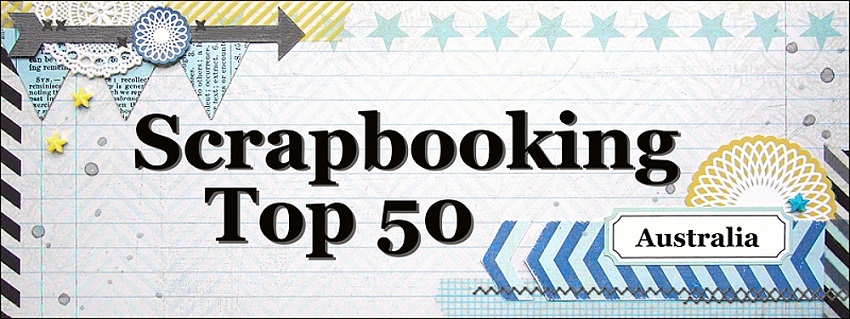



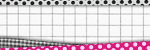

» Announcement... Please Read!!!
» Dec / Jan gallery!
» December / January monthly ch!
» Photo a day challenge
» Happy new year everyone ;)
» Nov CC WINNERS!!!!!
» EXTENSION!!!!!!!!!!!!!!!!!
» Nov Cyber Chat!!!
» Nov CC challenge 3 GALLERY