Sponsors
Would you like to sponsor a challenge at Top 50 and have your store link shown here? If so, please contact admin! :)
Latest topics
Loading Images in the forum!
+2
belindascott
vickstar
6 posters
Page 1 of 1
 Loading Images in the forum!
Loading Images in the forum!
Just thought I would post some quick instructions on how to upload photos to forum threads. Please note you can only load images after you have made 7 posts in the forum, so if you don't have a 'posts: 7 (or more)' under your Av pic, you need to go start chatting so you can load images! 
1. To upload, click on the "Host an Image" button from the toolbar (it's the one that has a picture of a photo and a disk on it, if you hover over the buttons, you will see the names of them).
2. Once you click on the button, select your source (either "choose file" to upload from your computer or similar source; or "URL" if from an external source, such as photobucket).
3. Select file or enter URL
4. Choose resize image to 640px (this size usually best for the forum, but if still too large, choose 320px) or you can resize it in your own program and just leave this bit at 800px
5. Click "Host It" and wait for file to upload
6. Once uploaded, copy the code for "Image" (the middle one)
7. Paste into your reply box and post to the forum. Your image should now appear.

1. To upload, click on the "Host an Image" button from the toolbar (it's the one that has a picture of a photo and a disk on it, if you hover over the buttons, you will see the names of them).
2. Once you click on the button, select your source (either "choose file" to upload from your computer or similar source; or "URL" if from an external source, such as photobucket).
3. Select file or enter URL
4. Choose resize image to 640px (this size usually best for the forum, but if still too large, choose 320px) or you can resize it in your own program and just leave this bit at 800px
5. Click "Host It" and wait for file to upload
6. Once uploaded, copy the code for "Image" (the middle one)
7. Paste into your reply box and post to the forum. Your image should now appear.
 Re: Loading Images in the forum!
Re: Loading Images in the forum!
I'm having trouble loading my image! When I click on 'host it' absolutely nothing happens. wondering what I should do - don't want to miss the deadline!!!

Letty- Posts : 26
Join date : 2013-09-15
Age : 45
 Re: Loading Images in the forum!
Re: Loading Images in the forum!
Don't worry - false alarm - I was being too hasty. It did upload!!
But it isn't loading properly - how come the right hand side of the image is cut off?
But it isn't loading properly - how come the right hand side of the image is cut off?

Letty- Posts : 26
Join date : 2013-09-15
Age : 45
 Re: Loading Images in the forum!
Re: Loading Images in the forum!
Letty - sorry, I've just seen this now! when the right hand side gets cut off, it means the image is too big. It needs to be resized before uploading  hope that helps!
hope that helps!
 hope that helps!
hope that helps!
Chloe- Posts : 1844
Join date : 2009-11-17
 Re: Loading Images in the forum!
Re: Loading Images in the forum!
Oh thanks Chloe! I haven't had a chance to do anything this past 2 weeks as we have family over from overseas and from interstate for my mum's 70th birthday celebrations - and it was all a surprise for her! Hopefully next week I will be able to catch up and continue with the game!

Letty- Posts : 26
Join date : 2013-09-15
Age : 45
 Re: Loading Images in the forum!
Re: Loading Images in the forum!
Oh how lovely!! What a wonderful surprise for your Mum 




Chloe- Posts : 1844
Join date : 2009-11-17
Page 1 of 1
Permissions in this forum:
You cannot reply to topics in this forum|
|
|
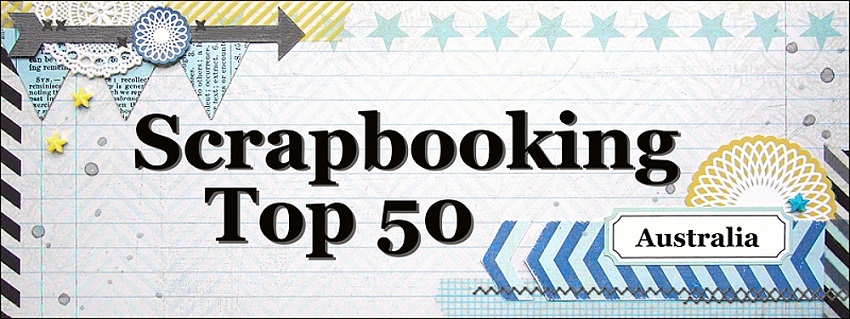



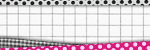


» Announcement... Please Read!!!
» Dec / Jan gallery!
» December / January monthly ch!
» Photo a day challenge
» Happy new year everyone ;)
» Nov CC WINNERS!!!!!
» EXTENSION!!!!!!!!!!!!!!!!!
» Nov Cyber Chat!!!
» Nov CC challenge 3 GALLERY