Sponsors
Would you like to sponsor a challenge at Top 50 and have your store link shown here? If so, please contact admin! :)
Latest topics
12 Weeks to Better Photos - Week Four
Page 1 of 1
 12 Weeks to Better Photos - Week Four
12 Weeks to Better Photos - Week Four
WEEK FOUR: FLASH
Ah, the Flash. Is it our nemesis or is it our friend? Personally, we'd rather avoid it altogether, but as you've certainly discovered over the past few weeks there are times when even the best combination of ISO, aperture, and shutter speed won't help us capture what we want in low light situations.
You might gather from reading that this we're not overly fond of flash use. Mainly we're not big fans of the way a flash can detract from a photograph's impact. That being said, proper use of a flash can really make a positive difference, and that's the topic of this week's lesson: tips & tricks for using your flash effectively.
There are two main types of flash for your camera - internal & external. An internal flash is a part of your camera (you can't remove it from the camera body) whereas an external flash is a detachable camera accessory. For the purpose of this discussion we're going to concentrate on using your internal, on-camera flash (though we'll touch on external flash a bit at the end.)
So first things first:
Whether you're indoors or outdoors, when should you use your flash?
INDOORS
We are big fans of natural light, but, realistically, when you are indoors and there is insufficient light to capture your picture with a combination of ISO, shutter speed and aperture, you have very little choice but to use your flash. Still, within that use, there are some things to do to achieve a more pleasing effect with the flash.
Consider distance
Because the camera flash becomes the dominant lightsource when used, it can cause some lighting extremes that will affect your photos. Placing a subject near a wall will cast a very strong shadow against that wall. Move your subjects as far away from walls as possible. If you do have to place them near a wall, try to find a dark colored wall that will lessen the impact of the shadow.
Camera flashes tend to be strong and extremely over eager in their desire to light the subject. A flash fires as low or as powerful as it believes the meter is telling it to, which means that if you're in a dark environment, the flash will attempt to light up the entire area. Because your flash tends to cast light on your subject like a bright flashlight, your subject can be washed out if you're standing to close to it. A good rule of thumb is to keep your subject at least 5-6 feet in front of you, and leave at least that much distance behind the subject and the closest wall. In addition to keeping subjects at a consistent distance, meter on the subject as much as possible. You may lose your background, but it won’t overblow your subjects.
Finally, in regard to distance (both indoors and outdoors) it's important to keep in mind that most built-in flashes have an effective range of about 10-12 feet. This means that if you're trying to take a picture of something a good 12+ feet from you, your foreground will be well-lit but your background will be dark (which is really not helpful if you're trying to photograph that object in the background.) This also applies to telephoto lenses - your flash may not be strong enough to light up your subject if your lens is extended all the way out.
Consider Glare
Speaking of eyes & reflection, red eye is caused by the reflection of the flash off the backside of the eyeball (the retina). Many point & shoot cameras have a red eye reduction setting that fires short bursts of the flash before the main flash fires. These bursts are meant to contract the iris of the eye and reduce the reflection on the retina from the main flash, and this technique seems to have varying degrees of success. Another option is to have your subject look slightly over your shoulder instead of directly into the camera. In your photos, they will appear to be looking at you, but the slight angle will prevent the flash from reflecting off the retina and greatly reduce the instances of red eye.
It's very important to consider the surfaces in front of you as you look through the viewfinder. A glass, shiny, or mirrored surface is going to reflect that flash right back at you in your photo, which is not so appealing.
In regard to eyeglasses, a recent tip is to have your subject tip their glasses down slightly by lifting the part of the glasses that goes over the ears.
How do you handle lighting in a dark area besides bumping up ISO or using a flash?
A: If you're still frustrated with your indoor photos using an in-camera flash, look into diffusing your flash. There are products on the market now specifically designed for diffusing, or softening the intesity of the flash on a point & shoot camera. OR you can make your own diffuser -- while doing a Google search we read various accounts of people using everything from used dryer sheets to semi-opaque adhesive tape to coffee filters to vellum placed directly in front of the flash to help eliminate its harshness.
OUTDOORS
Let’s not overlook a flash’s usefulness outdoors. “What!?,” you say, “Why would I use a flash outdoors when I have all that natural light?”
Even when you're outdoors you'll encounter situations where your subject's eyes are completely shadowed because the light source is too high or your subject is slightly in the shade while the rest of the scene is well-lit. This is where your flash will come in handy as a fill flash. Basically, a fill flash is your normal flash. But in scenarios where you already have ambient light, your flash is merely "filling in" the areas of your photo that may be shadowed or poorly lit. Here's the important part -- not only is fill flash helpful on bright, sunny days where you subject is backlit, but it can help "pop" your colors on gray, overcast winter days.
Lastly, a bit about night portrait mode, also known as night scene mode. This mode can come in handy for lighting your nighttime photos. By using a slow shutter speed and syncing the flash, night portrait mode allows you to take a photo that properly exposes both the foreground and the background. It usually helps to use this mode with a tripod. Also, most importantly, make sure that your subjects remain still while you're taking the photo.
Here are a few extra Q & A's regarding flash:
Q: What is the best way to use fill flash outdoors? My camera doesn't have a fill flash per se...I can force the flash but it seems to create new problems (harsh skintones with loss of dimension) in place of old ones (heavy shadows undereye, etc.)
A: While an external flash allows you to control the intensity of the flash, it's hard to control a built-in flash. The best thing to do is experiment and become familiar with situations that work with the built-in flash. If you're in a brightly lit situation that needs fill-flash, you really need to try to meter on the brightest spot of the photo and set your exposure based on the brightest area. If you accidentally meter on the darkest area, your camera is going to tell your flash to fire with full power because it thinks it's dark, and then your subjects will most likely be washed out.
Q: "I would love to know about external flashes and how to use them."
A: Do you absolutely need an external flash? No. Are they more versatile and useful than a built-in flash? Definitely. The biggest benefit to external flashes is that you can control both the intensity of the flash as well as direction of the flash (so it doesn't always have to be on full-beam facing foward.) You can turn the flash away from your subjects, bounce the flash off walls or the ceiling, or diffuse the light with an accessory such as a Lightsphere to soften the appearance of the flash in your photos. In fact, you might not be able to tell that you've taken a flash photo at all!
External flashes are more expensive because, just like your camera body, you can adjust almost everything on one to suit your needs, and all that control comes with a price. We honestly believe that a good external flash is just as worthy an investment as quality lenses when it comes to SLR (and dSLR) photography.
Q: Hot shoe, slave flash, whatever you call it, how do you use it?
A: A hot shoe is the bracket on an SLR or digital SLR camera where an external flash attaches to the camera. A slave flash is a second flash, not attached to your camera, that responds to the flash on your camera and fires in sync with the shutter. The flash on your camera controls the slave flash, and you can set it up so that the flash on your camera doesn't fire but your slave flash does fire, or have both fire at the same time. A slave flash is a secondary light source, and is useful for additional lighting or contrasting lighting in a photo.
Ah, the Flash. Is it our nemesis or is it our friend? Personally, we'd rather avoid it altogether, but as you've certainly discovered over the past few weeks there are times when even the best combination of ISO, aperture, and shutter speed won't help us capture what we want in low light situations.
You might gather from reading that this we're not overly fond of flash use. Mainly we're not big fans of the way a flash can detract from a photograph's impact. That being said, proper use of a flash can really make a positive difference, and that's the topic of this week's lesson: tips & tricks for using your flash effectively.
There are two main types of flash for your camera - internal & external. An internal flash is a part of your camera (you can't remove it from the camera body) whereas an external flash is a detachable camera accessory. For the purpose of this discussion we're going to concentrate on using your internal, on-camera flash (though we'll touch on external flash a bit at the end.)
So first things first:
Whether you're indoors or outdoors, when should you use your flash?
INDOORS
We are big fans of natural light, but, realistically, when you are indoors and there is insufficient light to capture your picture with a combination of ISO, shutter speed and aperture, you have very little choice but to use your flash. Still, within that use, there are some things to do to achieve a more pleasing effect with the flash.
Consider distance
Because the camera flash becomes the dominant lightsource when used, it can cause some lighting extremes that will affect your photos. Placing a subject near a wall will cast a very strong shadow against that wall. Move your subjects as far away from walls as possible. If you do have to place them near a wall, try to find a dark colored wall that will lessen the impact of the shadow.
Camera flashes tend to be strong and extremely over eager in their desire to light the subject. A flash fires as low or as powerful as it believes the meter is telling it to, which means that if you're in a dark environment, the flash will attempt to light up the entire area. Because your flash tends to cast light on your subject like a bright flashlight, your subject can be washed out if you're standing to close to it. A good rule of thumb is to keep your subject at least 5-6 feet in front of you, and leave at least that much distance behind the subject and the closest wall. In addition to keeping subjects at a consistent distance, meter on the subject as much as possible. You may lose your background, but it won’t overblow your subjects.
Finally, in regard to distance (both indoors and outdoors) it's important to keep in mind that most built-in flashes have an effective range of about 10-12 feet. This means that if you're trying to take a picture of something a good 12+ feet from you, your foreground will be well-lit but your background will be dark (which is really not helpful if you're trying to photograph that object in the background.) This also applies to telephoto lenses - your flash may not be strong enough to light up your subject if your lens is extended all the way out.
Consider Glare
Speaking of eyes & reflection, red eye is caused by the reflection of the flash off the backside of the eyeball (the retina). Many point & shoot cameras have a red eye reduction setting that fires short bursts of the flash before the main flash fires. These bursts are meant to contract the iris of the eye and reduce the reflection on the retina from the main flash, and this technique seems to have varying degrees of success. Another option is to have your subject look slightly over your shoulder instead of directly into the camera. In your photos, they will appear to be looking at you, but the slight angle will prevent the flash from reflecting off the retina and greatly reduce the instances of red eye.
It's very important to consider the surfaces in front of you as you look through the viewfinder. A glass, shiny, or mirrored surface is going to reflect that flash right back at you in your photo, which is not so appealing.
In regard to eyeglasses, a recent tip is to have your subject tip their glasses down slightly by lifting the part of the glasses that goes over the ears.
How do you handle lighting in a dark area besides bumping up ISO or using a flash?
A: If you're still frustrated with your indoor photos using an in-camera flash, look into diffusing your flash. There are products on the market now specifically designed for diffusing, or softening the intesity of the flash on a point & shoot camera. OR you can make your own diffuser -- while doing a Google search we read various accounts of people using everything from used dryer sheets to semi-opaque adhesive tape to coffee filters to vellum placed directly in front of the flash to help eliminate its harshness.
OUTDOORS
Let’s not overlook a flash’s usefulness outdoors. “What!?,” you say, “Why would I use a flash outdoors when I have all that natural light?”
Even when you're outdoors you'll encounter situations where your subject's eyes are completely shadowed because the light source is too high or your subject is slightly in the shade while the rest of the scene is well-lit. This is where your flash will come in handy as a fill flash. Basically, a fill flash is your normal flash. But in scenarios where you already have ambient light, your flash is merely "filling in" the areas of your photo that may be shadowed or poorly lit. Here's the important part -- not only is fill flash helpful on bright, sunny days where you subject is backlit, but it can help "pop" your colors on gray, overcast winter days.
Lastly, a bit about night portrait mode, also known as night scene mode. This mode can come in handy for lighting your nighttime photos. By using a slow shutter speed and syncing the flash, night portrait mode allows you to take a photo that properly exposes both the foreground and the background. It usually helps to use this mode with a tripod. Also, most importantly, make sure that your subjects remain still while you're taking the photo.
Here are a few extra Q & A's regarding flash:
Q: What is the best way to use fill flash outdoors? My camera doesn't have a fill flash per se...I can force the flash but it seems to create new problems (harsh skintones with loss of dimension) in place of old ones (heavy shadows undereye, etc.)
A: While an external flash allows you to control the intensity of the flash, it's hard to control a built-in flash. The best thing to do is experiment and become familiar with situations that work with the built-in flash. If you're in a brightly lit situation that needs fill-flash, you really need to try to meter on the brightest spot of the photo and set your exposure based on the brightest area. If you accidentally meter on the darkest area, your camera is going to tell your flash to fire with full power because it thinks it's dark, and then your subjects will most likely be washed out.
Q: "I would love to know about external flashes and how to use them."
A: Do you absolutely need an external flash? No. Are they more versatile and useful than a built-in flash? Definitely. The biggest benefit to external flashes is that you can control both the intensity of the flash as well as direction of the flash (so it doesn't always have to be on full-beam facing foward.) You can turn the flash away from your subjects, bounce the flash off walls or the ceiling, or diffuse the light with an accessory such as a Lightsphere to soften the appearance of the flash in your photos. In fact, you might not be able to tell that you've taken a flash photo at all!
External flashes are more expensive because, just like your camera body, you can adjust almost everything on one to suit your needs, and all that control comes with a price. We honestly believe that a good external flash is just as worthy an investment as quality lenses when it comes to SLR (and dSLR) photography.
Q: Hot shoe, slave flash, whatever you call it, how do you use it?
A: A hot shoe is the bracket on an SLR or digital SLR camera where an external flash attaches to the camera. A slave flash is a second flash, not attached to your camera, that responds to the flash on your camera and fires in sync with the shutter. The flash on your camera controls the slave flash, and you can set it up so that the flash on your camera doesn't fire but your slave flash does fire, or have both fire at the same time. A slave flash is a secondary light source, and is useful for additional lighting or contrasting lighting in a photo.
 Re: 12 Weeks to Better Photos - Week Four
Re: 12 Weeks to Better Photos - Week Four
This is a good week for everyone with a "point & shoot" camera to get involved. Be sure to check out the challenge that goes with this week's lesson HERE

 Similar topics
Similar topics» 12 Weeks to Better Photos - Week Five
» 12 Weeks to Better Photos - Week One
» 12 Weeks to Better Photos - Week Six
» 12 Weeks to Better Photos - Week Three
» 12 Weeks to Better Photos - Week Two
» 12 Weeks to Better Photos - Week One
» 12 Weeks to Better Photos - Week Six
» 12 Weeks to Better Photos - Week Three
» 12 Weeks to Better Photos - Week Two
Page 1 of 1
Permissions in this forum:
You cannot reply to topics in this forum|
|
|
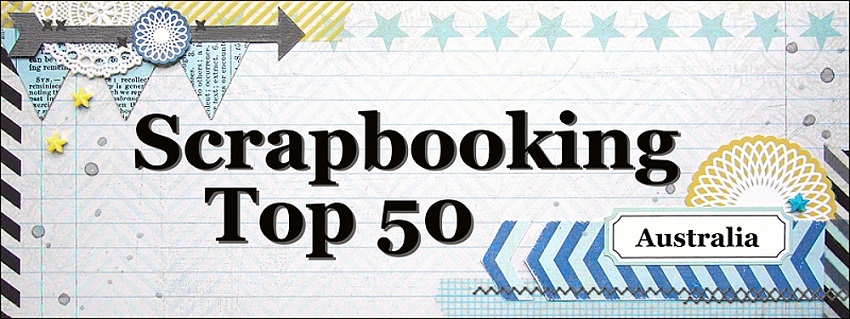



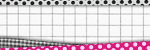

» Announcement... Please Read!!!
» Dec / Jan gallery!
» December / January monthly ch!
» Photo a day challenge
» Happy new year everyone ;)
» Nov CC WINNERS!!!!!
» EXTENSION!!!!!!!!!!!!!!!!!
» Nov Cyber Chat!!!
» Nov CC challenge 3 GALLERY